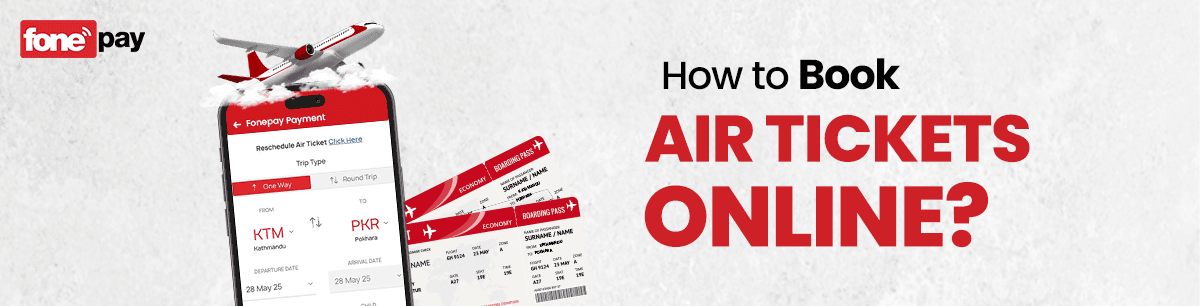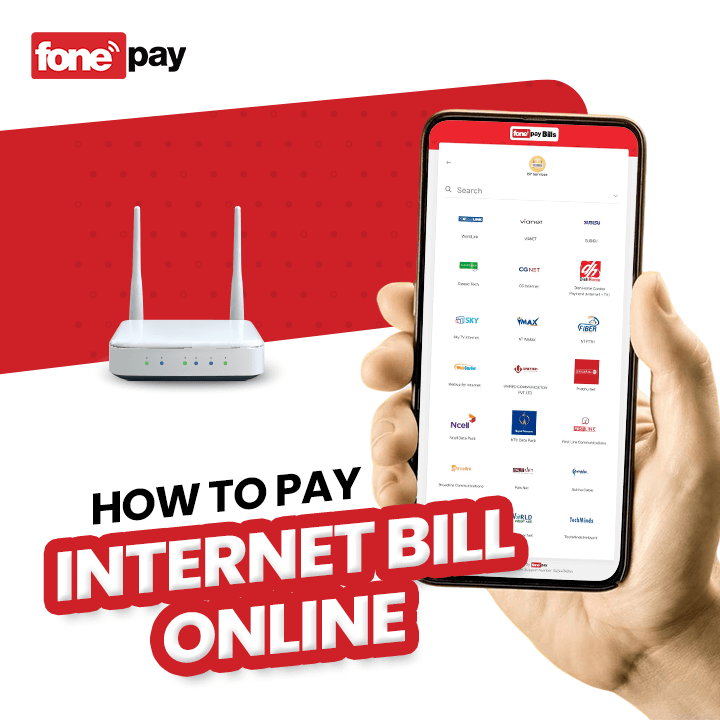How to Book Air Tickets Online?
Traveling to places has been easier and more accessible these days. You can get yourself trip-ready with just a few taps on your device. You can get your flights booked even without stepping outside your home. With Fonepay bills, you can book your air tickets online.
With the use of digital platforms like Fonepay available on your mobile banking app, managing the hassle of standing in queues or dealing with travel agents has become much simpler. The convenience of planning a quick domestic getaway or a lengthy international journey and managing your bookings and air tickets online makes travel smoother, faster, and stress-free long-haul.
Step-by-Step Process on How to Book Air Tickets Online
Following are the steps that you can follow to book your air tickets online through Fonepay Bills on your mobile banking app:
For Domestic Flight
Step 1- Log in to your mobile banking app
Step 2- Go to online payment section/Fonepay Bills
Step 3- Select the trip line for your flight
| One way trip | Round trip |
|---|---|
|
|
Step 4- Explore a variety of airlines, flight times, and prices to determine the most suitable option for your requirements. Compare flight options.
Step 5- Select the flight that is most convenient for your schedule and budget.
Step 6- Accurately complete the necessary information for each passenger.
Step 7- Suggest the inclusion of services such as baggage allowance, seat selection, or insurance.
Step 8- Use the payment method of your choice to finish the payment process.
Step 9- A booking confirmation with your ticket information should be sent to you.
For International Flight
Step 1- Log in to your mobile banking app
Step 2- Go to online payment section/Fonepay Bills
Step 3- Select the trip line for your flight
| One way trip | Round trip |
|---|---|
|
|
Step 4- Explore a variety of airlines, flight times, and prices to determine the most suitable option for your requirements. Compare flight options.
Step 5- Select the flight that is most convenient for your schedule and budget.
Step 6- Accurately complete the necessary information for each passenger.
Step 7 - Suggest the inclusion of services such as baggage allowance, seat selection, or insurance.
Step 8: Use the payment method of your choice to finish the payment process.
Step 9: A booking confirmation with your ticket information should be sent to you.
NOTE: Domestic air tickets online are only available for Nepalese and Indian citizens due to the non-essentiality of passports for these countries. But international flights are available for everyone.
Reschedule Air Ticket Online
If you can’t make it to your flight on the scheduled date, you can easily reschedule to your preference online within your mobile banking app with the help of Fonepay. Follow the process to reschedule air tickets online:
- Choose the reschedule option that is presented above the booking section of your flight
- Click on the internal link provided
- You will get two reschedule options: date change and name change
- Choose the option as per the need
- Change the date/name as per the need and fill in the other information as required
- Click on 'Proceed' to continue with the payment and evaluation process.
Benefits of Booking Air Tickets Online Through Fonepay Bills on Your Mobile Banking App
Booking your air tickets online using Fonepay bills on your mobile banking app offers various advantages that make travel planning easier, faster, and more efficient.
- Convenience & Time-Saving: You can avoid the hassle of visiting various ticket offices or waiting in long queues. You can book your flight ticket from anywhere at any time with just a few taps on your mobile device.
- Accessibility: Online booking for airline tickets is open 24/7, regardless of the time of day. Because of this flexibility, you can arrange and confirm your travels on your timetable.
- Enhanced Security: To lower the risk of fraud and unauthorized transactions, Fonepay and mobile banking apps employ cutting-edge encryption and security protocols to safeguard your payment information.
- Cost-effective: Purchasing tickets online allows you to avoid the travel and service fees that come with making reservations in person. Often, Fonepay also offers exclusive deals or minimal transaction fees.
- Eco-Friendly: Digital bookings eliminate the need for printed tickets and receipts, supporting environmental sustainability through reduced paper usage.
- Digital Recordkeeping: Every transaction is automatically saved in your banking history, making it easier to track travel expenses and manage your finances effectively.
Booking air tickets online via Fonepay bills through your mobile banking app offers a secure, flexible, and user-friendly experience—putting convenience right in the palm of your hand.
FAQs
1. Is domestic ticket booking online available for international tourists?
No, online domestic ticket booking is not available for international tourists due to the need for passport verification.
2. Can I reschedule my ticket in need?
Yes, you can easily reschedule your ticket online with the help of Fonepay bills on your mobile banking app.
3. Can we adjust the number of people based on our needs when booking tickets online?
Yes, you can add and get tickets for as many people as you need based on their age.